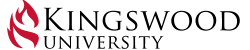Academic Library
Earle & Marion Trouten Library
How to Search the Online Catalogue
Tips for finding books quickly
Tips for finding books quickly
To find a book in the library catalogue, enter your search terms in the search box on the library’s homepage.
On the results screen, you can limit/filter your results by selecting a keyword facet on the left.
Once you find a book, note the format and where to locate it.
If it is a print book, the call number is the address or location of the resource on the shelf. Resources are arranged in numerical order by call number.
Click here to use a map to guide you to the shelf where the call number is located.
About
Library spaces & resources
Library spaces & resources
The Earle and Marion Trouten Library is the resource centre for Kingswood University, providing access to a variety of information sources. In addition to serving the faculty and students of the University, the library is open to the surrounding communities.
The library collection has a focus on Biblical Studies and Theology and is composed of both print and online resources. The collection’s evangelical perspective makes it a unique resource for Atlantic Canada.
Study Spaces
The library offers four study rooms with seating capacities ranging from three to six people. These spaces can be booked in advance by contacting the library staff.
Classroom
L-110 is a fully functional classroom with seating for up to twenty people. It is equipped with an Epson Brightlink Interactive Projector.
Computers
Computers are available to registered patrons on a first-come-first-serve basis.
Student Success Centre
Located in L-111, the Student Success Centre is a place where students can access help to assist in achieving academic and personal goals. Our volunteers provide peer mentoring in organization, reading, writing, research, test-taking, and proofreading.
Students who are interested in serving as a student volunteer can contact the library at library@kingswood.edu.
Using Your Library Account
Login, renewals, and help
Login, renewals, and help
From the library home page, select the “Log into Your Library Account” button.
Student library card information can be found in Populi. Staff and faculty can contact the library staff for account information. Public patrons need to present valid ID and create an account at the library circulation desk.
Once you are logged in, you can access your account to renew items and change information.
If you need assistance, you can select the help menu at the bottom of the screen, or contact the library staff.
Phone: 506-432-4437
Hours
When we’re open
When we’re open
Calendar embed goes here (was:
Contact
How to reach the library team
How to reach the library team
Circulation Desk
Phone: 506.432.4437
Email: kulibrary@kingswood.edu
Director of Library Services
Name: Erica Bowler
Phone: 506-432-4417
Email: bowlere@kingswood.edu
Library Assistant
Name: Amanda McFadzen
Phone: 506.432.4427
Email: mcfadzena@kingswood.edu
Fax: 506.432.4425
Facebook: Kingswood University Library
Articles and Journal Databases
DTL + EBSCO access
DTL + EBSCO access
Students at Kingswood have access to the following databases:
- Digital Theological Library — a co-owned, born-digital library of religious and theological studies with access to over 600,000 eBooks and numerous databases.
- EBSCOhost — provides access to a small collection of eBooks and audiobooks that support the curriculum at Kingswood.
Accessing these resources off-campus may require a User ID and password. Students, faculty, and staff can find this information on Populi or at the library circulation desk.
Library Policies and Services
Loans, fines, printing, and more
Loans, fines, printing, and more
Loan Period & Conditions
Books and other library materials may be borrowed for two weeks with two renewals permitted. DVDs and videos may be borrowed for one week. Reference material, periodicals, and items placed on reserve are for in-house use only.
Fines
50¢ per item per day for overdue materials. DVDs/videos are $1 per day.
Photocopier/Printer/Scanner
Black & white: 10¢/page. Colour: 25¢/side. Scanning to email is free.
Computer Usage
Two computers are available to registered patrons on a first-come-first-serve basis.
Community Patrons
Community members may request a library card at the circulation desk with valid ID. Children under 12 must be accompanied by an adult.
Resources for Kingswood Extended Students
- Research Help: Email bowlere@kingswood.edu or call 506-432-4417.
- Book Delivery: Books can be mailed in Canada. Shipping/return costs are your responsibility.
- Other Libraries: Participate in the ACL Reciprocal Borrowing Program.